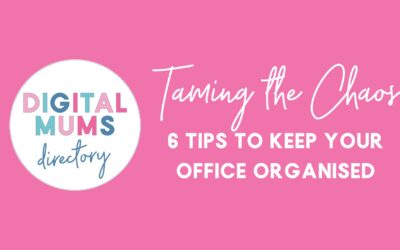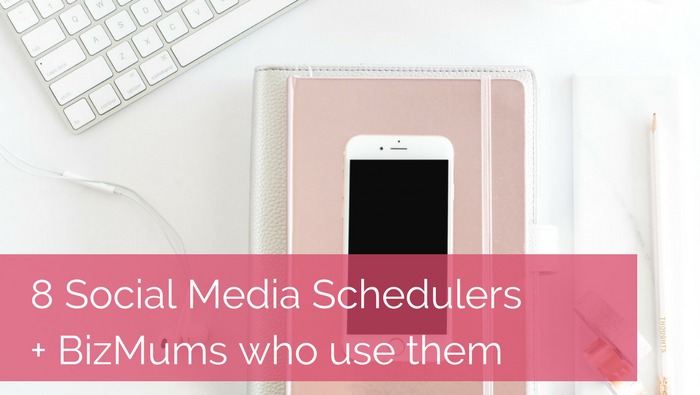
8 Social Media Schedulers Compared
Social media has taken over and you have no choice but to be on it. Businesses big and small are fine tuning their social media marketing campaigns and building their online presence like never before. Where once it was newspaper advertising and mailbox drops, now it is tweeting, posting, tagging and gramming. The reach a business can potentially get with social media is endless and geography now has no bounds.
So, are you on social media? Are you rocking it or is it a chore that you try and battle through just to be seen?
For most new businesses and single entrepreneurs it is a chore. The battle to get your posts right and boost your reach and then the battle to actually get your posts out there in the first place.
Social media marketers have spent the past few years fine tuning the social media minefield for us so we don’t have to! Working out what hot and what’s not and then tweaking to your audience. The problem is, most start up small businesses don’t have the capital to put toward a marketing campaign. This is where planners and schedulers come in. They are designed to try and take some of the burden off you so you can get back to what you enjoy most. They won’t create your content for you, but some platforms do have posts you can reshare with your viewers, helping the content battle. Scheduling your post though means your fans will always hear from you, even when you are sleeping or at the beach!
Top social media schedulers and planners our audience and trusted businesses have used and recommend:
Post Planner
A good app that can be used on desktop or mobile. It can schedule to Facebook, Twitter and even your Facebook group. It will also auto post to your pages so you can literally set and forget. One of the bonuses of Post Planner is the content you can share from their library. It is free for one account and from $14 p/m for multiple accounts. It doesn’t have Instagram on it’s list though.
https://www.postplanner.com
Hootsuite
A good multiple platform app that can handle Instagram, Facebook and Twitter all from one account. It is free for their limited package of 3 accounts and then prices start from $25 p/m. Hootsuite also has training docs to give you a bit of a leg up. It’s one of the more popular platforms.
https://hootsuite.com
Buffer
Is another good multi platform app that will handle your Instagram, Facebook, Twitter, Pinterest and more from the one account. They have a free plan that will allow you to connect one social account per platform i.e. 1 Facebook, 1 Twitter etc. but their free plan does not include Pinterest. Paid plans start from a very reasonable $12 p/m. Buffer is a good multi app to keep your platforms in the one account.
https://buffer.com
SmarterQueue
SmarterQueue allows you to browse popular content from other social media feeds and share. Another great feature is to be able to create “evergreen content” and recycle after a set period. Easily categories and schedule everything using a visual drag and drop visual calendar.
https://smarterqueue.com
MeetEdgar
This is a nifty little app and it is one of the only ones that will reshare your evergreen content automatically! So if you are ad-hoc with your social media and have a lot of evergreen content at your disposal, MeetEdgar might be for you. It’s $61 per month for up to 25 profiles and will post to Facebook, Twitter and LinkedIn.
https://meetedgar.com
GRUM
Instagram is a bit of a tricky one in that is doesn’t actually permit auto posting to accounts. In saying that there are apps that will do it including this one. There is a word of warning that it is against the Instagram T&C’s so you do it at your own risk. The bonus with this though, you don’t have to be near your phone to approve your scheduled post to your Instagram page. Grum is $12 per month for multiple accounts.
https://www.grum.co
Planoly
Created solely for Instagram it is free for one user and one account, so a good one to start off with. The beauty of Planoly is you can see your instagram feed in real time and use it for your styling to ensure you get a uniformed look. It is easy to use and paid plans start from $9 p/m.
https://www.planoly.com
Plann
Another Instagram platform that was created by an Aussie Mum who just wanted a curated Instagram feed! Drag and drop post organiser and user friendly, Plann is a very cost effective way to manage your Instagram feed. They have a free package but when plans start at as little as $3 p/m why would you need to?
https://plannthat.com
Do you have a preferred social media scheduling tool or app you use on a daily basis that we’ve missed? Share them with us on our Facebook Page so we can all use our time doing the things we need to in our businesses while our social media is ticking away.
*Please note that all prices quoted are $AUD valid as of September 2017 (some schedulers must be paid in $USD).
Need Help With Social Media Management
We have some awesome social media consultants on the Digital Mums Directory, have a browse through and find the right one for your business.
How to create a custom business email address
Let people know you mean business by having a *real* email address when they are dealing with your business … even if you don’t have a website yet! Read on to find out how and grab a sneaky discount.
Taming the Chaos: 6 Tips to Keep Your Office Organised
Are you the type of person that has piles of ‘stuff’ all over your desk? Have you got a mountain of filing to be done [how old school of you!] or what feels like millions of e-mails to respond to? How about your desktop? Does it look like a kid has scattered icons...
How to grow an engaged email list with an irresistible lead magnet
If you’re a creative expert, coach or service provider looking to grow your business and increase sales, you’ve probably heard about the importance of building your email list. And for good reason! Email marketing is still one of the most effective ways to engage, nurture, and qualify leads for your business. It’s like a warm hug that keeps your clients coming back for more!