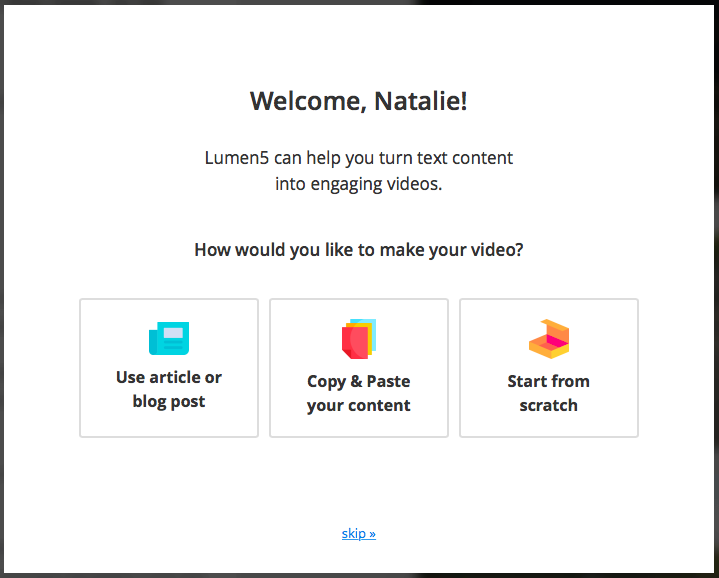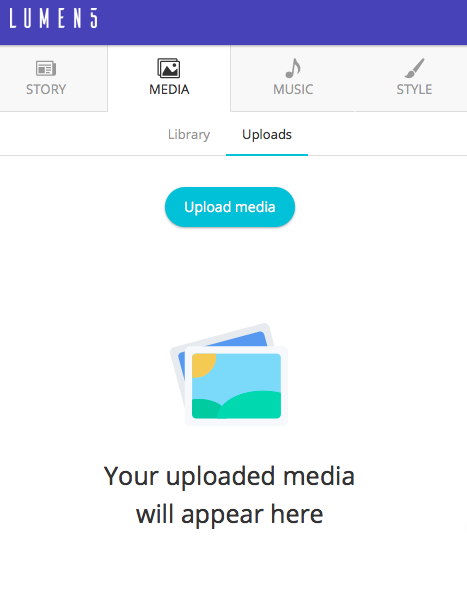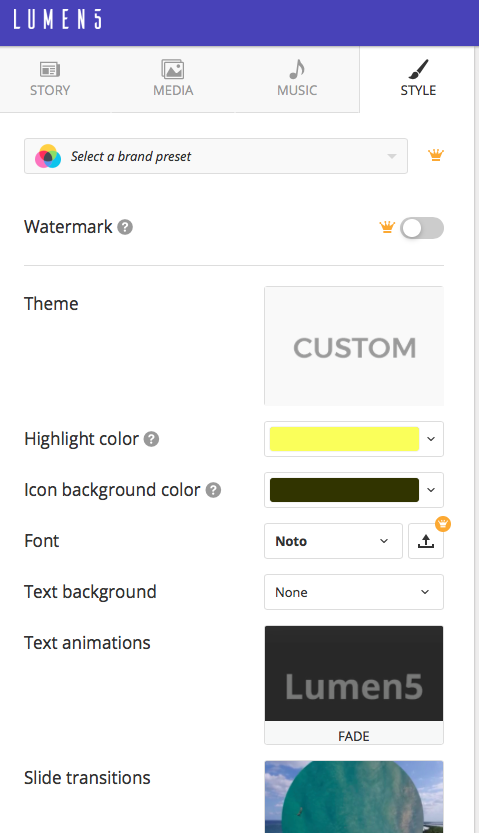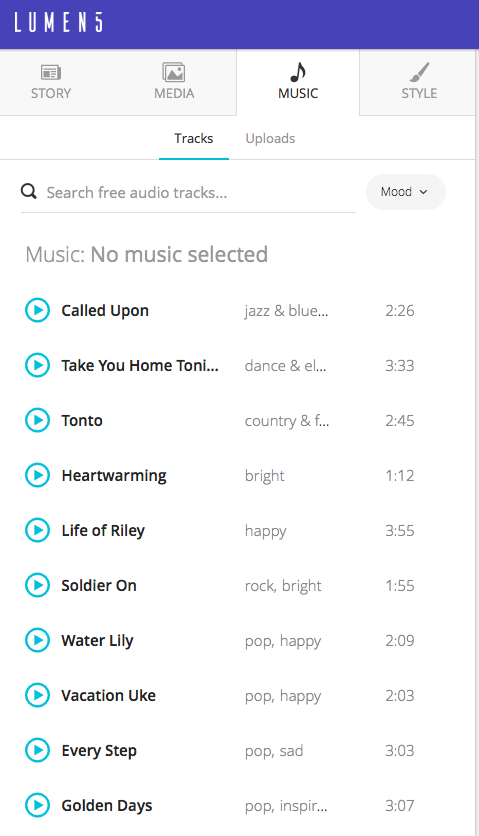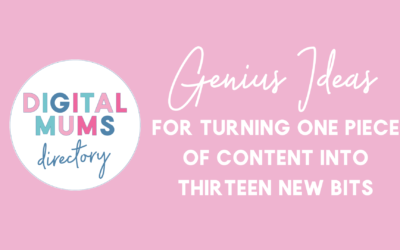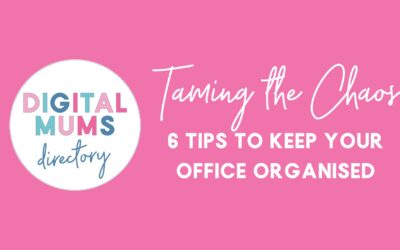How to Create a Facebook Page Video Header
We all know how powerful Facebook videos can be, but I was personally blown away when I saw a video used EFFECTIVELY in a Facebook page header, its such a great way to greet someone to your page. So thanks Wholehearted Family Health for the push!
I’m not going to lie, that was a few months ago and its been sitting on my ‘To Do’ list for sometime, today I tackled it and it took me 15mins – why do I keep putting things off!!
How to Create a Video
I bragged about this video editing website recently in my blog Free easy to use video editing and video creation websites, its a FREE website that allows you to easily create videos from stock images, your own photos as well as a video database they provide.
1. Visit the website Lumen5 www.lumen5.com
2. For a Facebook video header you want to select ‘Start from Scratch’.
3. You can either select from their stock images, or upload your own photos.
4. Add the text/copy you would like to feature and adjust the highlight colours to your brand
5. You can then add as many additional slides as you like.
6. Add an outro slide of your logo plus your key message/website
7. If you want to be really fancy you can also select background music
7. Finalise and download your completed video.
Some things to consider:
– Lumen 5 does not have a spell checker, so please check your spelling before finalising your video
– Keep the standard 16:9 Landscape size which is what it will default to
– Only place text in the middle section as Facebook will trim sections off the top/bottom
Upload your video to your Facebook Page
1. Go to your Facebook Page
2. In your Facebook header you will see the option “Change Cover”, click on this and upload your video
3. Adjust your video so that your text is centre
4. Done!!!
Here is a look at what I created and uploaded using this FREE and EASY process.
Your page is 100% more inviting now and new customers will be able to see your full offer without having to scroll through all of your old posts too!
Nat
NEED HELP WITH YOUR SOCIAL MEDIA?
Then why not contact one of our Social Media Managers or awesome Virtual Assistants right here, on the Digital Mums Directory to help.
Don’t forget to check us out on Facebook and Instagram if you haven’t already.
Genius Ideas For Turning One Piece Of Content Into 13 New Bits
You may not be able to turn water into wine, but it is possible to reincarnate one piece of content into at least 13 fresh bits (or is that bytes?). As always with content, the number one priority for digital marketing success is quality. Great content helps you get...
How to create a custom business email address
Let people know you mean business by having a *real* email address when they are dealing with your business … even if you don’t have a website yet! Read on to find out how and grab a sneaky discount.
Taming the Chaos: 6 Tips to Keep Your Office Organised
Are you the type of person that has piles of ‘stuff’ all over your desk? Have you got a mountain of filing to be done [how old school of you!] or what feels like millions of e-mails to respond to? How about your desktop? Does it look like a kid has scattered icons...